Amstrad CPC6128 Printer Port connector pinout |
layout |
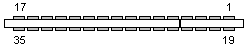 35 pin EDGE connector at the computer |
Note: Pin 18 does not exist
| |||||||||||||||||||||||||||||||||||||||||||||||||||||||||||||||||||||||||||||||||||||||||||||||||||||||||||||||||
Pinouts.ru > Pinouts and schemes of parallel ports connectors > Pinout of Amstrad CPC6128 Printer Port connector and layout of 35 pin EDGE connector Source(s): Amstrad CPC6128 User Instructions Manual, from Hardware Book, Agnello Guarracino | unknown | |
|
mark as correct |
0 report(s) | |
| Click one of this links to change document status. | ||