Universal Serial Bus (USB) connector pinout |
layout |
Developed by Compaq, Digital Equipment Corp, IBM PC Co., Intel, Microsoft, NEC and Northern Telecom.
 4 pin USB A or USB B MALE connector at the controller | A USB system has an asymmetric design, consisting of a host controller and multiple devices connected in a tree-like fashion using special hub devices. There is a limit of 5 levels of branching hubs per controller. Up to 127 devices may be connected to a single host controller, but the count must include the hub devices as well. A modern computer likely has several host controllers so the total useful number of connected devices is beyond what could reasonably be connected to a single computer. There is no need for a terminator on any USB bus, as there is for SCSI and some others. The design of USB aimed to remove the need for adding separate expansion cards into the computer"s ISA or PCI bus, and improve plug-and-play capabilities by allowing devices to be hot swapped or added to the system without rebooting the computer. When the new device first plugs in, the host enumerates it and loads the device driver necessary to run it. USB can connect peripherals such as mice, keyboards, scanners, digital cameras, printers, hard disks, and networking components. For multimedia devices such as scanners and digital cameras, USB has become the standard connection method. For printers, USB has also grown in popularity and started displacing parallel ports because USB makes it simple to add more than one printer to a computer.
USB signals are transmitted on a twisted pair of data cables, labelled D+ and D-. These collectively use half-duplex differential signaling to combat the effects of electromagnetic noise on longer lines. Contrary to popular belief, D+ and D- operate together; they are not separate simplex connections. USB supports three data rates. A Low Speed rate of 1.5 Mbit per second that is mostly used for Human Input Devices (HID) such as keyboards, mice, joysticks and often the buttons on higher speed devices such as printers or scanners. USB has a Full Speed rate of 12 Mbit per second. Full Speed was the fastest rate before the USB 2.0 specification and many devices fall back to Full Speed. Full Speed devices divide the USB bandwidth between them in a first-come first-serve basis and it is not uncommon to run out of bandwidth with several isynchronous devices. All USB Hubs support Full Speed. USB 2.0 added a Hi-Speed rate of 480 Mbit per second. Not all USB 2.0 devices are Hi-Speed. A USB device should specify the speed it will use by correct labeling on the box it came in or sometimes on the device itself. The USBIF certifies devices and provides special marketing logos for each speed. Hi-Speed devices should fall back to the slower data rate of Full Speed when plugged into a Full Speed hub. Hi-Speed hubs have a special function called the Transaction Translator that segregates Full Speed and Low Speed bus traffic from Hi-Speed traffic. The Transaction Translator in a Hi-Speed hub (or possibly each port depending on the electrical design) will function as a completely separate Full Speed bus to Full Speed and Low Speed devices attached to it. This segregation is for bandwidth only; bus rules about power and hub depth still apply. The USB connector provides a single 5 volt wire from which connected USB devices may power themselves. A given segment of the bus is specified to deliver up to 500 mA. This is often enough to power several devices, although this budget must be shared among all devices downstream of an unpowered hub. A bus-powered device may use as much of that power as allowed by the port it is plugged into. Bus-powered hubs can continue to distribute the bus provided power to connected devices but the USB specification only allows for a single level of bus-powered devices from a bus-powered hub. This disallows connection of a bus-powered hub to another bus-powered hub. Many hubs include external power supplies which will power devices connected through them without taking power from the bus. Devices that need more than 500 mA or higher than 5 volts must provide their own power. When USB devices (including hubs) are first connected they are interrogated by the host controller, which enquires of each their maximum power requirements. The host operating system typically keeps track of the power requirements of the USB network and may warn the computer"s operator when a given segment requires more power than is available (and will generally shut down devices or hubs in order to keep power consumption within the available resource). Power usage:Bus-powered hubs: Draw Max 100 mA at power up
and 500 mA normally. Voltage:
Shielding:Shield should only be connected to Ground at the host. No device should connect Shield to Ground. Cable:Shielded: Non-shielded:
Cable colors:
| 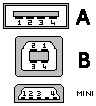 4 pin USB A / USB B / MINI-USB FEMALE connector at the peripherals | ||||||||||||||||||||||||||||||||||||||||||||||||
Pinouts.ru > Pinouts of different motherboard slots > Pinout of Universal Serial Bus (USB) connector and layout of 4 pin USB A or USB B MALE connector and 4 pin USB A / USB B / MINI-USB FEMALE connector Source(s): USB FAQ at USB Implementers Forum USB Specification v1.0 at USB Implementers Forum, wikipedia.org | unknown | |
|
mark as correct |
0 report(s) | |
| Click one of this links to change document status. | ||