Commodore 64 / 128 User I/O pinout |
layout |
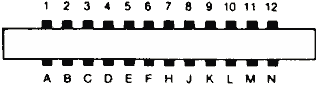 24 pin DZM 12 DREH connector at the computer |
| |||||||||||||||||||||||||||||||||||||||||||||||||||||||||||||||||||||||
Pinouts.ru > Pinouts of different motherboard slots > Pinout of Commodore 64 / 128 User I/O and layout of 24 pin DZM 12 DREH connector Source(s): Commodore 64 User Manual, Commodore 64 Programmer"s Reference Guide | unknown | |
|
mark as correct |
0 report(s) | |
| Click one of this links to change document status. | ||